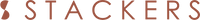If there’s one thing we’ve learned from travelling while working remotely, it’s that staying productive on the go takes more than just good Wi-Fi and a reliable laptop. Whether it’s a short business trip or a few weeks working from abroad, keeping your tech organised makes all the difference.
Between chargers, adapters, headphones, and cables, it doesn’t take much for things to get messy. A few simple items, like a cable organiser or a compact tech pouch, can help keep everything in its place and prevent the chaos that comes with tangled cords and misplaced gadgets.
Because when your workspace is organised, your mind is too. And that’s exactly the kind of energy you want when getting work done in a new environment.
To help you with your setup, here’s the formula that never fails to keep us organised every time we travel for work.
Start with a mobile workspace checklist
Before packing, make a quick list of the things you genuinely need to get work done. It sounds obvious, but a short checklist helps you avoid the “maybe I’ll need this” trap that leads to overpacking.
The goal is to stay portable and practical. You don’t need your entire desk setup, just the essentials to keep your workflow running smoothly. Here’s a simple checklist to start with:
- Laptop and charger
- Phone and power bank
- Universal adapter
- Portable Wi-Fi or hotspot
- Earphones or wireless headphones
- USB-C hub or multiport adapter
- External SSD or flash drive
- Laptop stand or foldable riser
- Cable organiser or tech pouch
Every job is different, so tailor the list to what matters most for you. The goal is to make sure every item earns its place in your bag.
Choose the right cable organiser

A cable organiser is a travel essential that’s easy to overlook. It’s one of those things you don’t realise you need until you have it, and then you never travel without it again.
When buying a tech organiser, always look for one with:
- Multiple compartments for different cables and adapters
- Elastic loops or straps for easy sorting
- A structured yet compact design that fits even in a small bag
For instance, the Stackers Cable Tidy features multiple compartments for all your tech essentials. It opens flat, has a structured design, and enough space for chargers, adapters, SD cards, and even a slim power bank. It’s stylish, easy to use, and keeps everything accessible and organised.
Focus on efficiency
Your remote work gear can easily take up more space than expected. The secret is to focus on accessories that do more than one thing, items that help you stay productive without adding extra weight or bulk.
A multiport adapter is a great example. It connects both your laptop and phone, so you only need to pack one instead of several. A Bluetooth keyboard that pairs with multiple devices can be just as useful, especially if you switch between your laptop and tablet while working. Even a power bank that doubles as a wireless charger can save space and simplify your setup.
Keep all these essentials together in one compact tech storage that fits easily into your backpack or tote.
Group accessories by function

One simple but effective system for frequent travellers is to group tech accessories by purpose. It saves time when packing and makes unpacking far more straightforward.
Try splitting your gear into small sets or “kits”:
- Power kit - Chargers, adapters, and power bank
- Connectivity kit - USB hub, external SSD, cables
- Audio kit - Headphones, microphone, splitter
Each kit can go into its own pouch, so you only grab what you need for the day. It’s especially handy when moving between your hotel, coworking spaces, or meetings.
Keep your essentials accessible
Anything you’ll need during travel should stay within reach. Your laptop, tablet, charger, and cable organiser belong in your carry-on, not your checked luggage. That way, you can charge devices during layovers, work mid-flight, or set up quickly once you land.
You can use a small backpack or a structured tote with a dedicated laptop sleeve. It keeps your devices protected and makes getting through airport security much smoother. You can slide your gadgets out quickly without disrupting the rest of your bag.
If you travel often, look for a design with multiple compartments. Separate your tech from personal items: cables and notebooks in one section, travel documents and smaller essentials in another. This simple bit of organisation keeps you prepared for everything from short flights to long layovers.
Stay digitally organised too

Physical clutter is one thing, but digital clutter can slow you down just as much. Before you leave, take a few minutes to tidy up your digital workspace so you’re not fighting with slow uploads or missing files while you’re on the move.
Here’s a quick routine to follow before every trip:
- Back up files to the cloud or an external drive
- Sync key folders for offline access
- Update passwords and security software
- Log out of apps you don’t need on shared devices
A clear digital system pairs perfectly with an organised bag. They both help you stay focused no matter where you’re working from.
Build a workspace that travels with you
Travelling for work doesn’t have to mean working in chaos. When everything has its place, your setup becomes part of the journey, not a source of stress.
If you’re looking for travel companions that combine function and style, our cable organisers and travel organiser bags are designed to keep every charger, adapter, and other essentials safe and clutter-free. Explore our range today and enjoy free shipping on orders over $50.